| Products Information |
|
|
|
Software Features |
→Allows
users to switch multi-language UI dynamically, with Unicode and
multilingual
screen text supported. |
| →Provides
password protection of designs, macros and upload/download
operations. |
| →Provides
index registers for modifying device addresses at runtime. |
| →Operation
log helps the review and investigation of important events. |
| →Allows
to download the runtime data using serial port, Ethernet, USB and
Micro SD card. |
| →Allows
the use of USB memory sticks for trouble-free application updates. |
→Supports
over 300 industrial communication protocols, such as SIMATIC
S7-1200,
BACNet MSTP/BACNet IP, and more. |
|
Software Functions |
Efficient Project-based Structure to
Manage
Multiple Applications
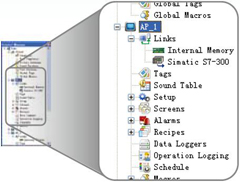
Project manager
→One project can have many
applications.
→The project tree provides
all you need to
manage a project.
→Global settings and
resources sharable to
all applications in a project.
→You can make the most out
of existing
projects by import/ export functions for all
kinds of settings.
→Containing entire project
in one file makes
the maintenance job easy. |
Software Functionalities to Meet
Various
Machine Automation Needs

Possible to achieve a mini-SCADA system
→10 sets of text to
support multiple languages.
→4 communication links with
the option to add
more RS-485 and TCP/IP sub-links.
→7999 screens.
→1 startup macro; 1 main
macro; 4 event
macros, 4 time macros, no limitation on other
kinds of macros
→16 discrete alarm, analog
alarm, recipe block
and data loggers. data logger
→1 operation logger. |
|
User Friendly Tools to Make Customized
Designs Easier and More Efficient
Auto
Resizing, Rotating & Tone
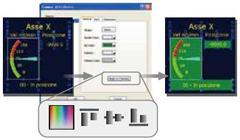
Screen editor and toolbars
→Real-time WYSIWYG allows
you to see the
change of object appearance at any time.
→Property dialogs with
semi-transparent
features will not block your view to screen
objects anymore.
→Automatic size adjustment
of characters
and pictures according to the object size is
supported.
→Groups a number of objects
to move,
resize, and modify the common attributes.
→Rotate a picture or change
its tone to fit the
need of an object. |
Smart Screen Management
List View
Thumbnail View Screen Overview

Screen manager
→Shows the screen numbers
and their names
of an application in a traditional text list or a
thumbnail list.
→Select screens from the
list to edit, cut, copy,
delete, or export them.
→Creating new screens and
importing screens
can be done through a pop-up menu.
→Click on a screen thumbnail
to highlight the
connections of that screen with others.
→Double-click on a screen
thumbnail to open
that screen’s editing window or property
dialog. |
A Graphical Tool for Defining Communication
Configuration
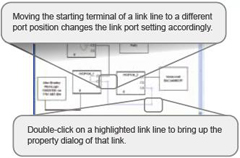
Link overview
→Depicts the
communication links of all the
panel applications in a project. You can easily
know the panel device connections and the
panel-panel connections.
→Edit the content of the
link overview to make it
more readable and meaningful.
→Create panel applications
and communication
links. This is a way of doing top-down design
on communication level. |
Display All Objects With Associated
I/O Points in a List

Object list
→Shows all the objects
of a screen with their
types, IDs, and associated I/O addresses. You
can edit the I/O addresses in the list directly.
|
Shows All I/O Points With Their Purpose in A
Table
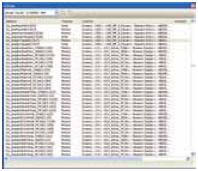
Screen editor and toolbars
→Double-click on an I/O
point to bring up the
property dialog of that I/O point’s user. It is
convenient to view or modify the configuration
of an entity associated with a certain I/O point
through this way. |
Thousands of Professional Pictures
to Make
Screen Designs Easy and Outstanding

Picture libraries and picture database
→Famous industrial
pictures from Symbol
Factory are ready for use, so that making
your own picture libraries is easy. |
Easy-to-use Macro Editor and Commands
Macro Commands
Macro Editor
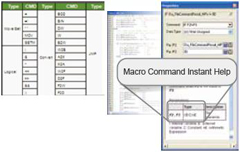
Macro editor and macro commands
→Macro editor and macro
commands are useful
for operations, such as sequential operations,
conditional operations, interactive operations,
file operations, data exchange between two
connected devices, etc. |
Changing HMI Model Can Be Done in
Seconds
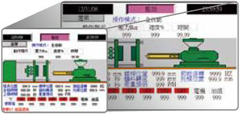
5.7" 640x480
7" 800x480
Automatic size adjustment
→When changing the
screen resolution, all the
screen objects are automatically resized to
maintain the relative positions and size ratios
to the original screens. |
Simple Text Mapping Table Fulfills The Needs
for Multiple Languages

Text database and text editor
→Text database tables
have multiple columns to
contain strings for all supported languages
with import/export functions, you can use
Microsoft Excel to edit strings and import them
for an application. |
Customized Keypad Layouts and
Designs

Custom keypads and on-screen keypads
→You can design your own
keypad to make it
more appealing or suitable for a special
requirement.
→Using on-screen keypads
instead of pop-up
keypads is possible. |
Secure Intellectual Properties

Design Protection
→Project files, global
macros, and password
tables can be protected by different
passwords.
→Copying and uploading of an
application can
be prohibited in advance. |
Anti-Piracy Functions

Compiler
→An allowable input
range can be set for a
numeric data entry object.
→Buttons, switches, and data
entry objects can
be disabled or hidden dynamically by the
current user level or the specified bits.
→Operator confirmation can
be asked for a data
entry.
→Minimum holding time can be
required for a
button/switch.
→Advanced Numeric Display
can use a macro
to check the user input. |
Supports Dynamic Data, Scale and
Time
Ranges for Complicated Applications

Dynamic range
→With the support of dynamic
range, a screen
object can adapt its display to the current
range settings to show information more
readable and precise. |
Provides Complete Recipe Handling Functions

Recipe blocks
→Support up to 16 different
groups of recipes.
→Transfer of recipes between
MT HMI and
PLCs/files is supported.
→With Recipe Editor you can
edit recipes on a
PC. |
Easy to Configure Data Collections and
Historic Data Displays

Historic Trend Graph
Single Record Line Chart
displays collected data displays the
profile of
in trend lines
one sample from a set of
collected data.
Data loggers
→You can save/load collected
data (up to 16
different data sources) to/from a file by a
function button or macro program.
→Historic Event Table
displays collected data
and history of predefined events in tabular
form. |
Versatile Alarm Monitoring and
Display Capabilities

Alarm processing
→Up to 16 discrete alarm
blocks and 16 analog
alarm blocks can be monitored and recorded.
→Up to 8 data values can be
read and recorded
along with an alarm event.
→A global alarm marquee is
supported. |
Operations Can Be Recorded for Improving
Quality and Efficiency
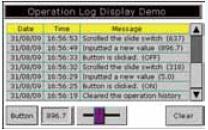
Operation logging
→The starting time and the
stopping time of an
application can be recorded.
→The failure of a
communication link can be
recorded.
→Operation Log Display lists
the logged
operations process for the operator to review. |
Easy-to-Use Error Messages

Compiler
→Checks the correctness and
consistency of all
settings and designs to optimize the
communications with connected devices.
→Translates macros into
compact and ready-to-
execute codes.
→Builds runtime data to be
executed by the
MT HMI. |
Reduce Time and Effort to Boost
Performance
Supports Dynamic Data, Scale and Time through Advanced Simulations
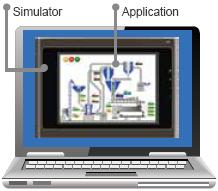
Offline simulation and online simulation
→Offline simulation function
can help to
experience your design result even before
decide to purchase this model.
→Evaluates the communication
performance
using online simulation before installation. |
Provides Various Choices for
Application
Runtime Data Transfers

Data Transfer Tool & Data Transfer Helper (DTH)
→Uses Maxtech Designer or
DTH to transfer an
application’s runtime data to a MT HMI through
a serial port, an Ethernet port, or a USB port
anytime when that MT HMI is running. (Some
MT HMI models may not have a client USB port
to support the data transfer.)
→Without a PC, transfers an
application’s
runtime data to a MT HMI by using an USB
memory stick or Micro SD card. |